


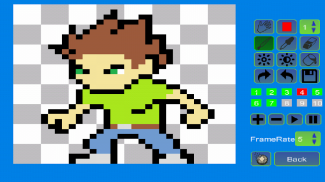
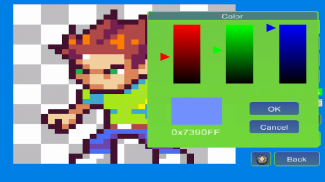
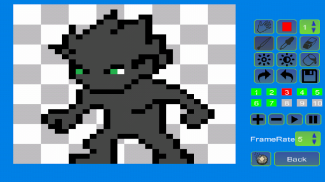
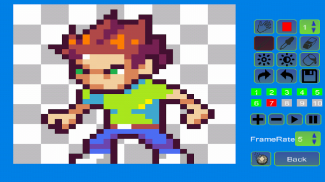


leírása Pixel Animator
Pixel Animator: GIF Maker
With Pixel Animator, you can do more than cool pixel art. Make your sprites moving is just like a piece of cake.
If you like Pixel Animator, or have suggestions for the developer, please follow us on twitter:
https://twitter.com/minikaraoke
In the Pixel Animator ver1.1.4 update, two very powerful pixel art tools are added. Now you can make pixel art, GIF more conviniently. Although these two tools are not free, you can still use them in limited times every day.
Shape tool: You click the tool and the choose the shape type. Next touch the screen and the touch points will be the vertex of your shape. Currently, the supported shape include circle, rectange, line and triangle.
Transform tool: You click the tool and adjust the select area. After you have finished selecting, click the OK button in the tip window. Then drag the area to move the selection, or drag the corner to scale the area, or drag the cornor to rotate the selection. After you have done , click OK.
Another important change in new Pixel Animator is the way how you add GIF frames. The frame number will not appear unless the GIF frame is added. The old way is confusing to many newcomers. This time, you can add unlimited frames to a GIF in a full version. In free version you can add as many as 15 GIF frames.
Features:
1 Make your pixel art from scratch or based on an existing photo or cartoon.
2 Adjust next GIF frame picture based the previous picture which saves your lots of time.
3 Export your animation as a GIF format which is support by every version of browser no matter on the PC platform or the mobile platform.
4 Edit an existing GIF file.
5 Share your GIF Pixel Animation with your friends.
Tips:
The Paint Bucket is very useful. You can use it to change the color of a line or change the color of a closed area.
Simple tutorial
To make a GIF with Pixel Animator, you should know 2 simple concepts.
At first you should know what the current button is, the button that is working. The current button is blinking. The color is changing form normal to red and from red to normal repeatedly. The default current button is a pencil. You can change the current button by click the button on the right panel.
The second concept is GIF frame. A GIF animation is made up of many single images, which is called frame. If you click the “add” button, a new frame will be added. If you click the “minus” button, the current frame will be deleted. Pay attention to the color of frame numbers. Red means the frame is added, green means it is the current frame and gray means the frame can be added but not added yet. For the free version of Pixel Animator, you can add as to 10 frames.
Frame rate is the speed of the GIF animation. Large frame rate means quick animation.
Make your original GIF animation with fun.








